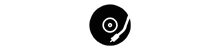So mancher hoffte schon auf Live 9 doch dies scheint noch in weiter Ferne, mit der neuen Version Ableton Live 8.2.2 wurde kräftig an den Schnittstellen zwischen Ableton und Max for Live gefeilt. Außerdem gab es zahlreiche Bugfixes, neu ist die Unterstützung für den Akai LDP 8 und vieles mehr….
Patchnotes zu Live 8.2.2
Optimierungen und neue Funktionen
- Zusätzliche Bank-Namen für automatische Zuweisungen für Amp: Dadurch wurde ein Problem mit dem Axion-DirectLink-Controller behoben.
- Probleme mit der Mbox2, die durch nicht-ganzzahlige Samplingraten verursacht wurden, wurden behoben.
- Unterstützung für den Controller Akai Professional LPD8
- From now on, betas will ask to check for updates only once a week, and starting a week after first run.
- the „Peek“ button on the Axiom Pro now works as a momentary control
Max for Live improvements and feature changes
(Note: Most of these changes require an update to the latest version of Max)
- Devices inside Racks can now be accessed via the Max for Live API
- Return tracks can now be observed via the Max for Live API
Live devices and parameters can now be much more easily mapped to controls in Max devices. Devices can safely be moved within a Live Set without breaking any existing mappings. Also, devices and Sets can be saved and loaded without breaking existing mappings. The following changes make this possible:
- There is now a simple way to observe the selected parameter via the Max for Live API, using „live.path live_set view selected_parameter.“ This can be used, for example, to build a custom „map mode“ to quickly map parameters in your Live Set to controls in a Max device.
- Live objects like tracks, clips or parameters retain their identity (id nn) during operations like move, save/restore, cut/paste, delete/undo, the identity is global and can be communicated via Max’s Send and Receive objects.
- live.object, live.observer and live.remote~ are now able to remember their target objects when Live sets or presets are saved and restored or when objects are moved within the Live set.
- Ableton protected samples can now be used in Max for Live device, via the Live.drop object
- fixed a bug where clip slots would lose their id on moving a clip
- fixed navigating and observing control surfaces via the LiveAPI
- Repeatedly calling „goto control_surfaces“ on a live.path object was producing a different id each time
- Fixed a crash that occurred when deleting a Rack containing a Max for Live device, where a Remote~ was controlling one of the Macro knobs, and then Undoing the delete action
- Navigating the Live Object Model is about two times faster
- Fixed a crash that occurred when moving tracks that contained automated Max for Live devices
- Fixed a crash that occurred when replacing one Max for Live device with another if certain modulations existed
- If a native Ableton device has parameters that are mapped to a Max for Live device, the mappings will be preserved after hot-swapping the Ableton device
- The Track/Chain Activator and Song Tempo are now accessible via the „selected_parameter“ property and their path can be queried
- „live_app“ and „live_app view“ can now be persistent in the Max for Live API
- Mapping some mixer component on the APC40 (for example) through the Max for Live API wouldn’t work without pressing the Pan or Send button on the APC40, which reset the component. This has been fixed.
- „goto live_set tracks 2 devices“ in a set with one track produced id -1, which is wrong. Now it produces id 0.
- If the LOM id of the observer is persistent, the property of an observed LOM object is persistent, even if it is dynamically changed using a message.
- Max for Live devices that control the Application objects (e.g. live_app (live_app view)) or which get information about the Live version and document name (e.g. get_major_version (focus_view)) will work when loading the Set, without requiring user interaction.
Behobene Probleme
- Bei verschachtelten Makro-Zuweisungen wurden richtige Parameter-Werte angezeigt, programmintern aber falsche Werte verwendet, wenn der Regelbereich eines zugewiesenen On/Off- oder Wahlschalters (z.B. eines Filtertyp-Wahlschalters) nicht auf standardmäßige Werte eingestellt war.
Hinweis: Durch diese Korrektur hören Sie jetzt, was angezeigt wird. Zu einem früheren Zeitpunkt gesicherte Live-Sets, die den Bug noch enthalten, klingen aus diesem Grund möglicherweise anders.
- Beim Löschen von Zeitabschnitten in der Arrangement-Ansicht wurden in manchen Fällen auch Crossfades gelöscht.
- Beim Verwenden von APC40 und Scratch Live synchronisierte sich Scratch Live zum APC, ohne von Beginn an die Return-Spuren anzuzeigen.
- Der VST-Plug-In-Ordner wurde bei jedem Start von Live neu gescannt, wenn der Ordner Verknüpfungen zu Dateien an anderen Speicherorten enthielt.
- Beim Starten von Szenen via Tasten-/MIDI-Zuweisung oder über einen Controller wie dem APC40 wurde bei aktivierter Option „Triggern selektiert“ die Master-Spur angewählt. Als Folge wurde vom selektierten Plug-In zum Plug-In in der Master-Spur umgeschaltet. Ab sofort verhalten sich ferngesteuert gestartete Szenen wie per Maus gestartete Szenen, und die Anwahl des Plug-Ins ändert sich nicht.
- Möglicher Programmabsturz beim Anklicken der Statuszeile während der Meldung „Es fehlen Media-Dateien“, falls kurz zuvor ein Makro-Regler betätigt wurde.
- Programmabsturz beim Hinzufügen eines Audio-Clips, Scrubben in der detaillierten Clip-Ansicht und Widerrufen des Vorgangs, während die Maustaste noch zum Scrubben aktiviert war.
- Programmabsturz beim Wechsel zwischen bestimmten Audio-Interfaces (Mac)
- updated Complex Pro libraries to prevent a potential crash
- fixed Transport button behavior for the Akai MPK61 and 88
- fixed a crash that could occur when opening very large Live Sets
- fixed a crash that could occur when a clip referencing a sample was in the clipboard and when pressing the Edit button (in the File Manager or Clip View) to set the sample offline and then on again
- Holding a note while recording a MIDI clip and stopping the transport while the note is held would result in a silent note during play back
- If a clip was in Gate Mode, releasing the trigger key within the launch quantization period would still launch the clip
- Fixed a bug that caused a clip in Gate launch mode to continue playing after clicking another clip for a very short time
- Fixed a bug in how MIDI effect Racks handle latency. Now chains compensate properly against each other