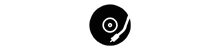Mit Ableton Live 8.2.5 erwarten Mac-User endlich die Lion-Kompatibilität und außerdem wurden zahlreiche Bugs gefixt, unter anderem das Verhalten von Ableton Live als MIDI-Clock Slave verbessert. Der Download ist wie üblich bei ableton.com zu saugen und ist für Besitzer von Live Lite 8, Live Intro, Live 8 und Suite 8 freilich umsonst.
Improvements and feature changes
- MIDI sync has been improved when Live is a MIDI clock slave
- Imported tracks (from the Live Browser) now route to Master if their original output routing can’t be resolved, instead of „Sends Only.“
- The default for the Takeover mode in the MIDI Preferences is now Value Scaling instead of Pick-up.
- We now prevent choosing the root of the system hard drive (or the Windows system folders on Windows machines) as the third-party plugin location. Doing that would crash Live on startup, because these folders contain files that are interpreted as third-party plugins.
Bugfixes
- Live would freeze and crash on OS X Lion when sending MIDI data to any MIDI port.
- Under certain conditions, quantizing transient markers could lead to overlapping warp markers, which would cause various problems when editing the warp marker or its segment BPM value.
- Under certain conditions, the „Transient“-based Beats warp mode would play double attacks. With this bug fixed, it is possible that some clips sound different.
- Excluding a plug-in from the scan process didn’t work if Live crashed because of the first scanned plug-in, after enabling the VST plug-in source via Live’s Preferences (Mac only).
- Rendering a Live Set containing an EQ3 at sample rates below 44.1 KHz would result in an audio file containing pure silence.
- Fixed a crash when loading a Live 7 Set with invalid clip color information in Live 8.
- Detail view appeared empty after Hot-Swapping an unfolded Rack, because devices were scrolled out of view.
- Infinitely long clips would be created if rewinding the global transport while making a new recording.
- Track names could be incorrectly displayed when unfolding a Live set in the Live Browser. This only happened for „automatic names“ that tracks get from the Instrument they contain. For Live Sets saved in earlier versions, names of tracks containing Racks, Max for Live devices or third-party plugins may still look wrong. Re-saving the Sets will fix the problem.
- Some Operator presets could sound different when loading them, and then creating or moving a track.
- The Frontier Design Tranzport was not getting updated when switching tracks.
- The green zoom button was sometimes disabled when using Live with Mac OS X.
- Resuming a clip in Session view while the track is armed but OVR is OFF could result in the clip not playing its notes.
- Toggling OVR ON and OFF doesn’t create an UNDO step anymore
- Certain Library content wasn’t usable for Live Intro users since version 8.2.
- Enabling a clip loop via the loop switch or the Set Loop Length button would sometimes stop the clip.
- Fixed a crash which could occur when hot-swapping a certain Drum Rack pad.
- Eleven additional crashes were also fixed.